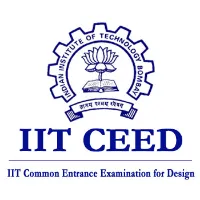Latest Applications Open 2024:
NID 2024 Application Form has been available on 8th September 2023. The NID or National Institute of Design, is one of the premier institutes in India offering opportunities for aspirants who wish to pursue courses like- Master of Design (M.Des.), and Bachelor of Design (B.Des.).
While M.Des is a 2.5-year program offered in 19 disciplines across 3 Campuses, B.Des is a four-year program offered in 8 disciplines at the Ahmedabad campus.
Admissions to these courses at NID are granted through the Design Aptitude Test. The exam takes place in two stages.
NID 2024 Application Form – Available
NID Entrance Exam 2024 Application Form has been available on 8th September 2023. Click to Check the NID Application Details.
How to Fill Application Form Step by Step Check below
Read and familiarize yourself with the eligibility criteria, several seats, test centres, reservation policy, and other relevant information related to admissions to the M.Des., B.Des. and GDPD programs.
This information can be found in the Admissions Handbook, provided it will be downloaded from the official NID admissions website. Information related to the GDPD program at NID Vijayawada and NID Kurukshetra is provided in their respective brochure, also available on the website.
Note: The Design Aptitude Test (DAT) Prelims are common to all applicants for both B.Des. (at NID Ahmedabad) and GDPD (at NID Vijayawada and NID Kurukshetra).
Step 1: Sign up/Registration
- All candidates applying for B.Des/GDPD or M.Des Programme must sign up online before filling out the application form at http://admissions.nid.edu.
- You must provide a valid email address [must be active for at least the next year] and an active mobile number while registering since these contacts will be used for all future communication with the applicant. Ensure that this email ID & mobile number are active till 1st December 2023.
- After completing the sign-up, an email will be sent to the registered email ID (do remember to check your spam or junk folders if you do not find the email in your inbox). In case of the wrong email address and mobile number will be provided during sign-up,
- You must sign up with the correct details and the different email IDs.
- Do not delete the email sent to you, as this will be useful for all future references.
- Log in to your account using the email ID and date of birth provided during sign-up.
Step 2: Fill in the Online Application Form
- Login and proceed to Step 2–Application Form.
- Fill in all the required details.
- Click ‘Save & Exit’ to complete the form at a later time or date.
- After filling in all details, click ‘Save & Proceed’ to go to the ‘Upload Document’ section.
NOTE: Only for applicants of the M.Des Programme.
For the applicants applying only in one discipline of M. Des Programme.
Such applicants must appear in DAT Prelims comprising of the CDAT [Common Design Aptitude Test] and one domain-specific test of the faculty stream of the discipline they selected. The total duration of the DAT Prelim will be 2.5 hrs.
For the applicants applying to two disciplines of the M. Des Programme.
Such applicants are required to appear in DAT Prelims comprising of
The CDAT [Common Design Aptitude Test] and ONE domain-specific test if the two disciplines selected fall under the same Faculty Stream. The total duration of the DAT Prelim will be 2.5 hrs.
OR
The CDAT [Common Design Aptitude Test] and TWO domain-specific tests if the two disciplines selected fall under different Faculty Streams. The total duration of the DAT Prelim will be 4.5 hrs.
Step 3: Upload your Documents
- Upload a scanned photograph as per the instructions. All photographs must be in JPG/JPEG format and under 100 KB in size. It must be a coloured photograph taken at a professional studio. Photographs with self-composed portraits will not be accepted.
- Upload your scanned signature as per the instructions. All signature files must be in JPG/JPEG format and under 100 KB in size.
- You should have your signature digitally photographed, scanned, and cropped to the required size.
- Candidates applying under the OBC-NCL category must upload their valid OBC-NCL Certificate issued by a competent authority. The certificate must be in JPG/JPEG format and not exceed 150 KB in size.
- Candidates applying under the SC and ST categories must upload their valid Caste Certificate issued by a competent authority. The certificate must be in JPG/JPEG format and not exceeding 150 KB in size.
- Candidates applying under the Persons with Disability (PwD) category must upload their valid Disability Certificate issued by a competent medical authority as per the guidelines of the Government of India. The certificate must be in JPG/JPEG format and not exceeding 150 KB in size.
- Candidates applying under the Overseas category must upload the first and last page of their valid passports, clearly showing all their personal information. The document must be in JPG/JPEG format and not exceed 150 KB.
- Once you are done uploading all necessary documents, click ‘Save and Exit’ to complete the form later.
Click ‘Save & Proceed’ to go to the Payment section.
Step 4: Pay the Application Fee & Print:
- Select your preferred mode of payment—either credit/debit card to pay online or demand draft to pay
offline—and submit the required details. - You will be asked to verify your details, after which you can pay.
Note: Please take a moment to review your information, as you will be able to modify or edit it only during the window to edit the
- After paying online, the Application Form Number will be generated, and you will be redirected to the ‘Print’ section, where you can save your form as a PDF file and print it. You are not required to send the application form by post. Please refer to this Application Form Number for all future correspondence.
- If paying via demand draft, the draft should favour ‘All India Management Association, payable at New Delhi.
- You will be asked to fill in the details of the DD online to complete the submission process. This should be done before 1400 hrs.
- To complete the application process, send the demand draft [via speed post/courier only] and a printout of your application form in a single envelope to the following address.
The Project Manager–CMS
All India Management Association
Management House, 14, Institutional Area,
Lodhi Road, New Delhi 110 003
India
Please note that candidates applying online are not required to send the application form by post.
Note: The National Institute of Design has authorized the All India Management Association, New Delhi, to process all its applications for the M.Des., B.Des. and GDPD Programs.
If you have any queries regarding How to Fill out the NID 2024 Application Form, you can ask your query and leave comments below.

As a dedicated Biology Science graduate, I’m passionate about sharing the latest updates in national and state entrance exams through my blog. I aim to keep aspiring students informed about exam trends, important dates, and changes in syllabi. With a keen interest in education, I strive to offer valuable insights for students navigating the competitive landscape of entrance examinations and admission tests. Stay updated with me.