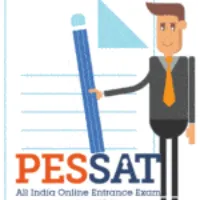Latest Applications Open 2024:
PESSAT 2024 Online Registration has been available on 20th October 2023. To join the entrance examination of PESSAT 2024, all aspirants need to register themselves online. The course to fill out the application form of PESSAT 2024 consisted of five steps: registration, filling in the required information, providing an image, payment of application fees, and printing of filled application form.
The application form for PESSAT 2024 is furnished till the 3rd week of April 2024 by non-Bengaluru contenders, whereas for Bengaluru entrants.
All these steps are completed for the contenders to be successfully registered. Those who have not filled the form will not have a permit to go for the PESSAT examination.
PESSAT 2024 Application Form – Available
PESSAT 2024 Online Registration has been available on 20th October 2023. Click to Check the Application Details.
How to Fill PESSAT 2024 Application Form
PESSAT 2024 Application has been started on 20th October 2023. The final date for submission for Bengaluru and non-Bengaluru contenders was different.
Registration Details Instructions
- It would be best if you were very careful in filling out the online application form. If any lapse is detected during the scrutiny, your candidature will be rejected at any time of the admission process or even at a later stage.
- In case a candidate fills two or more online application forms, the last filled and completed application form will be considered for further processing.
- The processing of the application form is based on the information filled in by the candidate.
- Any error committed intentionally or otherwise, may result in the cancellation of your candidature.
Registration 2024
First, the contenders enroll themselves to fill the Online Application Form of PESSAT 2024.
Latest Applications For Various UG & PG Courses Open 2024
-
- Parul University | Admissions Open for All Courses 2024. Apply Now
- Chandigarh University | Admissions Open for All Courses 2024. Apply Now
- IIAD, Delhi | Admissions Open for All Courses 2024. Apply Now
- GIBS, Bangalore | PGDM Applications Open. Package upto 15.5 LPA. Apply Now
- GNIOT, Greater Noida | Admissions Open for All Courses 2023. Apply Now
- The Design Village | Admissions Open for All Courses 2024. Apply Now
- IMS Ghaziabad UC Campus | Admissions Open for All Courses 2024. Apply Now
- KIIT School of Management | Admissions Open for All Courses 2024. Apply Now
- KSRM | Admissions Open for All Courses 2024. Apply Now
- Jaipuria Institute of Management | Admissions Open for All Courses 2024. Apply Now
- NIIT | Admissions Open for All Courses 2024. Apply Now
- MITWPU | Admissions Open for All Courses 2024. Apply Now
- KL University | Admissions Open for All Courses 2024. Apply Now
- Alliance MBA | Admissions Open for All Courses 2024. Apply Now
- Alliance UG | Admissions Open for All Courses 2024. Apply Now
- GD Goenka | Admissions Open for All Courses 2024. Apply Now
- The contenders had selected the course willing to opt for.
- Name, date of birth, gender, and email id needs to be provided
- After furnishing the details, contenders need to tick on the proceed button and then on the editor the confirm button
- On ticking on the confirm button, contenders got to see the personal details page.
Filling the Online PESSAT Application Form Step by Step
Step 1-
- Please select the course you want to apply to.
- Enter the Name of the Applicant.
- Select Gender.
- Select the Date of Birth of the candidate.
- Enter the Email-ID of the candidate.
- Once you fill in the brief details click on the Proceed button and then click on the Edit/confirm button.
- Once you click on the confirm button personal details page will appear on the screen.
Step 2-
- Select the candidate blood group from the dropdown list.
- Tick Nationality: Indian/ Other(Enter the other details in a text field)
- Select Religion from the dropdown list
Select the category you belongs to:
- SC
- ST
- OBC
- OTHERS(Enter the other details in the text field)
- GEN
Other Details;
- Enter the caste
- Enter the Mother’s tongue
- Select the Citizenship: Indian/Other(Enter the other details in the text field)
- Select the family size from the dropdown list
- Enter the place of birth
- Select Handicapped details: Yes/No
- If it is yes please select: Visual/Physical
- Present communication address
- Write the full present address along with city, pin code, the district where the communication to you could be made. Select your State from the list given
Permanent address. - Write the full permanent address along with the city, pin code.
- Write STD code and your residence phone number, if available, otherwise leave blank.
- Write your cell number (without zero ‘0’) compulsorily i.e. only 10 digit numbers.
Enter the Details of the Parents:
- Name of the Father and Mother.
- Qualification of the father and mother.
- Occupation of the father and mother.
- Designation of the father and mother.
- Employer Details of the father and mother.
- Annual Income of the father and mother.
- An alumnus of PES: Yes/No.
- Enter the details of the qualifying examination.
Last Institute Studied (Give full address):
- Institute Name
- Address line 1
- Address line 2
- City
- State
- Pincode
The last Institution left on
- Select the date, month, and year from the dropdown list
Qualifying Examination for Undergraduate programs
- 12th State Board
- 12th CBSE
- 12th ICSE
Qualifying Examination for Postgraduate programs
- Enter the last qualifying examination in the text field.
PUC (10+2) details for undergraduate programs (If Applicable)
- Registration Number
- Year of Passing
- Total Marks
- Aggregate percentage
PCM Marks details for undergraduate programs (If Applicable)
- Physics marks
- Chemistry marks
- Mathematics Marks
- Total Marks
- Aggregate percentage
Branch being sought
- If the candidate selects the B.Tech registration form. Need to select the branch from the dropdown list
- Electronics and Communication
- Computer Science
- Electrical and Electronics
- Mechanical
- Civil
- Biotechnology
Select Branch being sought through details
- KAR (Karnataka)
- NKR (Non-Karanataka)
- NRI (Non-Resident Indian)
Select the Admission through.
- GOI (Govt. of India).
- J&K (Jammu and Kashmir).
- NRI/PIO/FN (Foreign).
- PASSAT.
Select the 3 test Centre preferences from the dropdown list.
Select the Declaration to part in the registration form and click on the submit button, If it is confirmed click on the confirm button and you will get “your application will be submitted successfully page”.
Click on Continue to upload your photograph button. Choose your photo from a particular path.
Step 3-
Upload the photo/Upload your photo later by giving your registration number, Date of birth, and gender details, or else click on the confirm button. You will get the “Payment details page”.
Step 4-
Choose the payment details:
- Online Payment (Credit Card/Debit Card/Net banking).
By Demand Draft.
- If payment is through Online payment (Credit Card/Debit Card/Net banking).
Read the instructions – and click on the I agree and pay now button or else if you want to change the payment mode click on the change the payment button. After clicking on the I agree and pay now button, Select the pay using Net-banking/Credit card/Debit card.
If it is through Credit Card/Debit Card: Enter the card number, enter the name of the card, and enter the Expiry of the Card date, enter the CVV number then click on the make payment button or else click on the cancel button.
After clicking on the make payment button you will get the payment receipt and the Final print form of the application.
- If payment is through DD Draft: Pay the Fee in the bank through demand draft.
Enter the DD Details online:
- Enter the DD Number.
- Enter the Bank Name.
- Enter the Branch Name.
- Enter the Branch city name.
- Enter the DD Date.
- Send the DD to the Office of Admissions at PES University Ring Road campus along with a print of the online application form through courier.
Step 5-
Already registered candidates can take the print form of the application by giving their Date of birth and Registration number and gender details.
Latest Applications For Various UG & PG Courses Open 2024
-
- Parul University | Admissions Open for All Courses 2024. Apply Now
- Chandigarh University | Admissions Open for All Courses 2024. Apply Now
- IIAD, Delhi | Admissions Open for All Courses 2024. Apply Now
- GIBS, Bangalore | PGDM Applications Open. Package upto 15.5 LPA. Apply Now
- GNIOT, Greater Noida | Admissions Open for All Courses 2023. Apply Now
- The Design Village | Admissions Open for All Courses 2024. Apply Now
- IMS Ghaziabad UC Campus | Admissions Open for All Courses 2024. Apply Now
- KIIT School of Management | Admissions Open for All Courses 2024. Apply Now
- KSRM | Admissions Open for All Courses 2024. Apply Now
- Jaipuria Institute of Management | Admissions Open for All Courses 2024. Apply Now
- NIIT | Admissions Open for All Courses 2024. Apply Now
- MITWPU | Admissions Open for All Courses 2024. Apply Now
- KL University | Admissions Open for All Courses 2024. Apply Now
- Alliance MBA | Admissions Open for All Courses 2024. Apply Now
- Alliance UG | Admissions Open for All Courses 2024. Apply Now
- GD Goenka | Admissions Open for All Courses 2024. Apply Now
Already registered candidates can continue their registration from the point where they have stopped the last step.
If you have any other questions related to How to fill PESSAT Application Form 2024, you may ask your Queries by commenting below.

As a dedicated Biology Science graduate, I’m passionate about sharing the latest updates in national and state entrance exams through my blog. I aim to keep aspiring students informed about exam trends, important dates, and changes in syllabi. With a keen interest in education, I strive to offer valuable insights for students navigating the competitive landscape of entrance examinations and admission tests. Stay updated with me.