Latest Applications Open 2024:
XAT 2025 Online Application Form has been available on 15th July 2024. XAT 2025 Exam Date will be announced on the Website. Candidates who will clear the XAT 2025 will get admission into the various Management courses across the country. XAT 2025 will help the candidates get admission into the top Business Schools in India.
Eligible candidates can complete the XAT 2025 application form online at xatonline.in. Before doing so, they must fill out the XAT 2025 registration form. Read the full article to learn the detailed steps for filling out the XAT 2025 application form.
XAT 2025 Entrance Exam will be held on 5th January 2025. Candidates will be offered admission into management, and XLRI will conduct this examination at all Indian levels.
XAT 2025 Application Form – Available
XAT 2025 Application Form has been available on 15th July 2025. Click to Check the XAT Application Form Details.
XAT Registration 2025
The registration for XAT 2025 began on 15th July 2024 and will close in December 2024. Candidates who wish to apply for XAT 2025 need to pay a registration fee of Rs. 2100, applicable to all categories including General, SC, ST, PWD, and OBC. Additionally, those interested in XLRI programs will have to pay an extra fee of Rs. 200. Before filling out the XAT 2025 application form, candidates should ensure they meet the XAT eligibility criteria. The XAT exam is expected to take place in January 2025.
XAT Application Form Dates 2025
The Xavier Aptitude Test (XAT) is an entrance exam for admission to MBA/PGDM programs at XLRI and other top business schools. The XAT 2025 application form can be filled out in a few straightforward steps. Before completing the application form, candidates must register to generate their XAT login credentials.
Latest Applications For Various UG & PG Courses Open 2024
-
- Parul University | Admissions Open for All Courses 2024. Apply Now
- Chandigarh University | Admissions Open for All Courses 2024. Apply Now
- NIIT | Admissions Open for All Courses 2024. Apply Now
- MITWPU | Admissions Open for All Courses 2024. Apply Now
- KL University | Admissions Open for All Courses 2024. Apply Now
- Alliance UG | Admissions Open for All Courses 2024. Apply Now
- GD Goenka | Admissions Open for All Courses 2024. Apply Now
| Events | Dates 2025 (Announced) |
| Commencement of the XAT 2025 application process | 15th July 2024 |
| XAT 2025 registration last date to apply | Last week of November 2024 |
| Availability of XAT admit card | 3rd week of December 2024 |
| XAT 2025 Exam Date | January 5, 2025 (Tentative) |
XAT Application Form 2025 – Eligibility Criteria
Candidates for XAT 2025 must have earned a bachelor’s degree from an accredited institution. Those in their final year of graduation are also eligible to apply for XAT 2025 according to the eligibility criteria.
XAT Registration – Documents Required
The XAT Registration 2025 process requires applicants to have certain documents ready, including academic transcripts, a passport-sized photograph, and a scanned signature. These documents are essential for completing the online application form accurately.
| Documents | Details |
| Marksheet | Class 10 and Class 12 mark sheets/certificates, graduation, and master’s degree (if available) |
| Photograph | Recent passport-size photograph in .jpg or .jpeg format, file size 20 KB to 50 KB, dimensions 200 x 230 pixels, light or white background, clear face |
| Signature | Signature on white paper with a black ink pen, scanned file size 10 KB to 20 KB, dimensions 140 x 60 pixels |
| Scanned Photograph and Signature | Required to upload in the XAT 2025 Application Form |
| Mobile No and Valid Email ID | Valid email ID and mobile number for verification |
| Photo ID Proof | Details of one ID proof |
| Credit Card/ Net Banking/ Debit Card Detail | Required to pay the application fee |
How to Fill up the XAT 2025 Application Form?
Filling out the XAT 2025 application form involves a straightforward online process. Candidates must complete registration, upload necessary documents, and pay the application fee. Here is a step-by-step guide to help you navigate the application process efficiently.
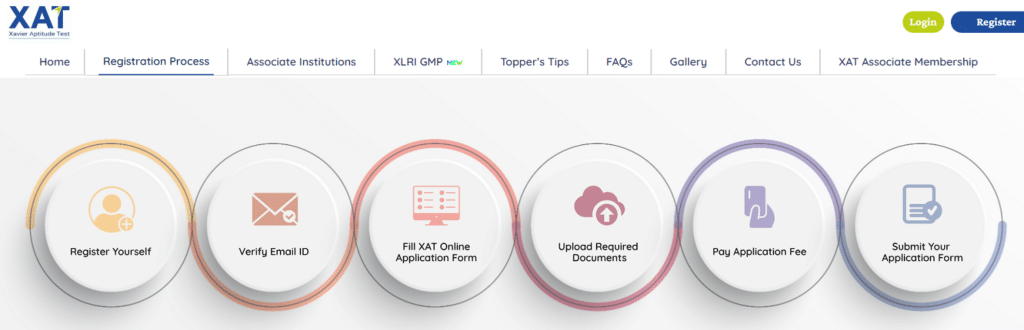
Step 1: Visit the Official Website of XLRI Jamshedpur
To start the registration process for XAT 2025, candidates should visit the official XLRI Jamshedpur website.
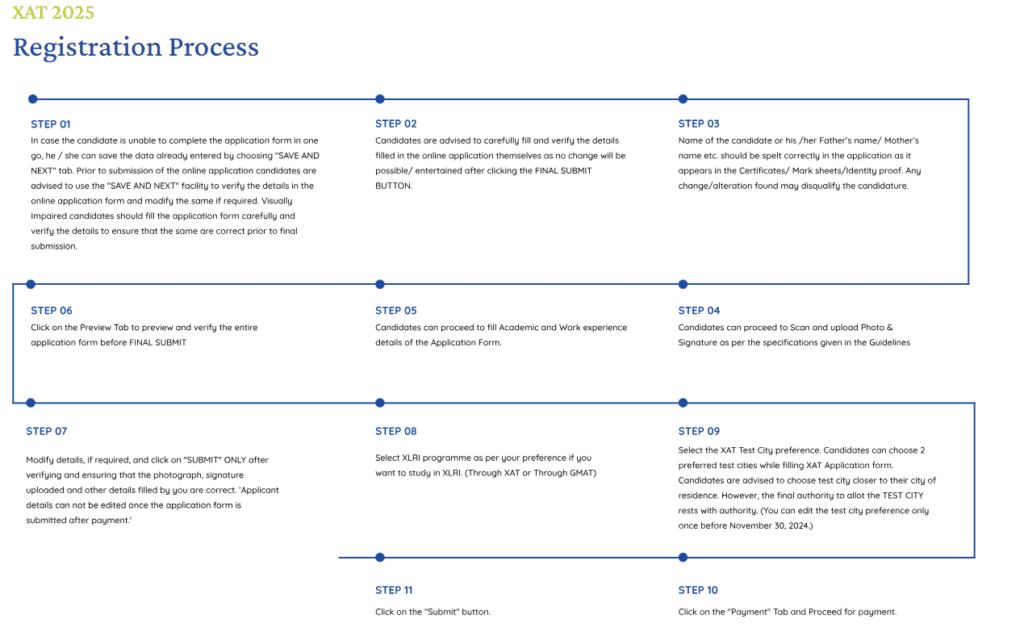
Step 2: Find and Click on the New Candidate Login
Before filling out the XAT 2025 application form, candidates must create a user ID and password by entering the required details to generate these credentials.
| Field | Description |
| Candidate Name | Enter your full name as per official documents. |
| Email Address | Provide a valid email address for communication. |
| Mobile Number | Enter a valid mobile number for verification purposes. |
| Set Password | Create a secure password for your account. |
| Select State | Choose your state of residence from the dropdown list. |
| Select City | Choose your city of residence from the dropdown list. |
| Enter Captcha Code | Input the captcha code displayed on the screen. |
After entering these details:
| Action | Description |
| Captcha and Agreement | Enter the captcha code, and check the ‘I agree’ tab. |
| Submit | Click the submit button. |
Upon successful submission, the screen will display the following XAT application details:
| Detail | Description |
| XAT ID | A unique ID is assigned to the candidate. |
| Name of the Candidate | Full name as entered in the form. |
| Country | Country of residence. |
| Email ID | Email address provided during registration. |
| Date of Birth | Candidate’s date of birth. |
| Mobile Number | The mobile number was provided during registration. |
Step 3: Click on the “Login” Tab
After completing the initial steps, candidates will receive their XAT ID and password on their registered mobile number and email ID. This allows candidates to log in later to complete the application form using the credentials they have created.
Candidates who are ready to proceed with filling out the XAT 2025 Application Form can now click on the ‘Login’ option located at the top right corner of the screen.
Step 4: Fill out the XAT Application Form
Follow these steps to complete the XAT 2025 application form, ensuring all required personal, communication, academic, and professional details are accurately provided.
| Section | Details to Enter |
| Personal Details | – Gender – Category – Nationality – Are you NRI? |
| Other Personal Details | – Father’s/ Husband’s/ Guardian’s Name – Mother’s Name |
| Personal Details | – Address Line 1, Line 2, and Line 3 – Country Name – State/ Union Territory – District – Town/ City Name – Pincode |
| Communication Details | – Are Current and Permanent Addresses the Same? – Address Line 1, Line 2, and Line 3 – Country Name – State/ Union Territory – District – Town/ City Name – Pincode |
| Emergency Contact Detail | – Emergency Mobile Phone Number |
| Academic Qualifications Details | – SSC/ 10th Standard/ Equivalent Board Name – Marks Obtained – Total Marks – Aggregate Marks – Board Name – Month/ Year of Completion – HSC/ 12th Standard/ Equivalent/ Diploma Course Details – Course Type – Marks Obtained – Total Marks – Aggregate Marks – Bachelor’s Degree Details – Degree Completion Status – Total Duration of the Degree – Current Semester (if applicable) – Aggregate Marks – Type of Institution/ University – State/ Union Territory of the University – College Name/ Institution – Degree Name – Discipline – Month/ Year of Completion – Master’s Degree Details (if applicable) – Degree Completion Status – Total Duration of the Degree – Current Semester (if applicable) – Aggregate Marks – Type of Institution/ University – State/ Union Territory of the University – College Name/ Institution – Degree Name – Discipline – Month/ Year of Completion – Other Professional Degree Details – If Candidates can indicate if they? Certificate ICWA Dhabi completed |
Step 5: Enter Work Experience Details (if any)
Candidates who have relevant work experience are encouraged to enter their details, which should adhere to the following guidelines:
- Deadline: Work experience details must be entered by March 31, 2025.
- Employment Type: Candidates should be full-time employees.
- Post-Graduation Employment: Candidates should have started their full-time job after graduation.
- Exclusions: Only full-time job experiences will be considered; other types of experiences will not be entertained.
After entering all relevant work experience details, click on the “Save and Continue” button to proceed with the XAT 2025 application process.
Step 6: Fill in the Programme Details
Candidates are required to select their preferred program from the following options:
- Human Resource Management
- Business Management
- Fellow Programme in Management
- General Management Programme (Requires a minimum of 56 months of work experience)
After selecting the program, candidates will need to specify their first choice of campus for each selected program. Following this, candidates must select their preferred test cities where they would like to take the XAT 2025 exam. Since last year, candidates have been allowed to choose up to two test cities. Upon completing the XAT 2025 registration, candidates will be assigned to their nearest preferred test city for the examination.
Upload Documents
Candidates must upload a recent passport-size photograph with a white background, ensuring that the image shows their head and shoulders clearly. The photograph should not be more than 6 months old, and both the photograph and signature must be uploaded in the specified size and format as per the XAT 2025 application requirements.
After uploading the required documents for XAT 2025, ensure they meet the following specifications:
| Document | Dimension | Format | Size |
| Photograph | 30 mm x 45 mm | .jpg or .jpeg | Up to 80 KB |
| Signature | 30 mm x 45 mm | .jpg or .jpeg | Up to 80 KB |
Step 7: Pay the XAT Form Fees
This is the last step in the XAT exam application process, where candidates must verify all details before proceeding to the payment gateway.
| Details to Verify | Instructions |
| Name of the Candidate | Verify the accuracy of your name as entered in the application form. |
| XAT 2025 Registration Fees | Rs. 2100 (Additional Rs. 200 per XLRI programme chosen) |
| Payment Gateway Options | Choose between BillDesk or PayU for making the payment. |
| Captcha Code | Enter the security code provided to proceed with the payment. |
| Declaration Agreement | Carefully read the declaration and click on “I Agree” to proceed. |
| Submit Button | Click on the “Submit” button to finalize your application and proceed to payment. |
Upon clicking “Submit,” candidates will be redirected to the XAT payment page where they can choose from the following payment methods:
- Debit Card
- Credit Card
- Paytm
- Net Banking
- Other wallets
Ensure all steps are completed accurately to successfully submit your XAT 2025 application and payment.
Step 8: Download Payment Receipt
After completing the payment for the application, the candidate’s details will be displayed on the computer screen. Applicants can download their XAT 2025 application details in PDF format. Additionally, candidates will receive a confirmation message on their registered mobile number and email.
Latest Applications For Various UG & PG Courses Open 2024
-
- Parul University | Admissions Open for All Courses 2024. Apply Now
- Chandigarh University | Admissions Open for All Courses 2024. Apply Now
- NIIT | Admissions Open for All Courses 2024. Apply Now
- MITWPU | Admissions Open for All Courses 2024. Apply Now
- KL University | Admissions Open for All Courses 2024. Apply Now
- Alliance UG | Admissions Open for All Courses 2024. Apply Now
- GD Goenka | Admissions Open for All Courses 2024. Apply Now
XAT 2025 Admit Card
The XAT admit card for 2025 will be available for download in the last week of December 2024. The specific date for admit card download will be communicated through the XAT 2025 notification, expected to be released in July 2024. Candidates are required to download their admit cards from the official website of XAT 2025.
How to Fill XAT 2025 Application Form FAQs
When will XAT 2025 registration commence?
XAT 2025 registration has been Started on 15th July 2024.
What is the last date to apply for XAT 2025?
The last date to apply for XAT 2025 registration is typically in the last week of November 2024.
What is the registration fee for XAT 2025?
The registration fee for XAT 2025 is Rs. 2100. Additionally, Rs. 200 per XLRI programme chosen needs to be paid.
When will the XAT 2025 exam be conducted?
XAT 2025 is expected to be conducted on January 5, 2025 (tentative date).
How can I pay the XAT 2025 registration fee?
You can pay the XAT 2025 registration fee using a debit card, credit card, Paytm, net banking, or other wallets.
What documents are required for the XAT 2025 application?
Documents required include a passport-size photograph, signature, and relevant academic certificates.
When will the XAT 2025 admit card be available for download?
The XAT 2025 admit card will be available for download in the last week of December 2024.
What are the programs offered through XAT 2025?
XAT 2025 offers admission to programs such as Human Resource Management, Business Management, Fellow Programme in Management, and General Management Programme.
Can final-year students apply for XAT 2025?
Yes, final-year students can apply for XAT 2025, provided they complete their bachelor’s degree by a specified date.
How can I download my XAT 2025 application details after payment?
After payment, you can download your XAT 2025 application details in PDF format from the official website. Additionally, a confirmation message will be sent to your registered mobile number and email.
If you have any queries regarding How to Fill the XAT 2025 Application Form, you can ask your query and leave comments below.

As a dedicated Biology Science graduate, I’m passionate about sharing the latest updates in national and state entrance exams through my blog. I aim to keep aspiring students informed about exam trends, important dates, and changes in syllabi. With a keen interest in education, I strive to offer valuable insights for students navigating the competitive landscape of entrance examinations and admission tests. Stay updated with me.


